|
|
 |
||
Regional WRSC Downloads |
||
 |
 |
 |
Certification Registration Form (Regional) Use the Certification Registration form for any coaches that were unable to register online before the event. It is a good idea to have a few printed out in anticipation of late arriving coaches |
Coaches Packet This packet contains all the training documentation required to hit the ground running with the BFS Total Program. Download and print out a copy for each coach attending the presentation. |
WRSC Letters of Invitation BFS has written letters of invitation for coaches. The more people you can bring on board the greater benefits of having a certified weight room staff. |
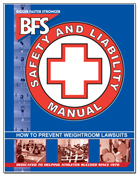 |
 |
 |
Safety and Liability Manual Your digital copy of the BFS Safety and Liability Manual. Keep this file to help you get administrators, coaches, and even boosters on board regarding keeping your facility as safe and productive as it can be! |
Clinic Press Release Use this document to get the word out about the positive steps your school or program is taking for your students and athletes. Post on the school website or in the school newsletter. Or send to your local media to really get the story out! |
Camps, Clinics and Certification Information Booklet Download and share this booklet with administrators, parents, and other coaches and teachers to give them insight into all a BFS Camp, Clinic or Certification has to offer! |
 |
 |
Event Posters Get the word out! Download and display Clinic promotion poaters and files. By posting these around your school you can generate excitement and improve attendance at your clinic! |
Beat The Computer Pre Test Form Print a copy of this form for every coach in attendance to learn how to use the beat the computer program. If you are planning on using BTC also print one copy for each student or athlete. |
|
|
|